Hover a mouse pointer over the Settings menu link on the menu bar to display its menu.
Slide a mouse pointer over the Enterprise to display its menu.
Click Organization Master Group
to open the Organization Master Group screen.
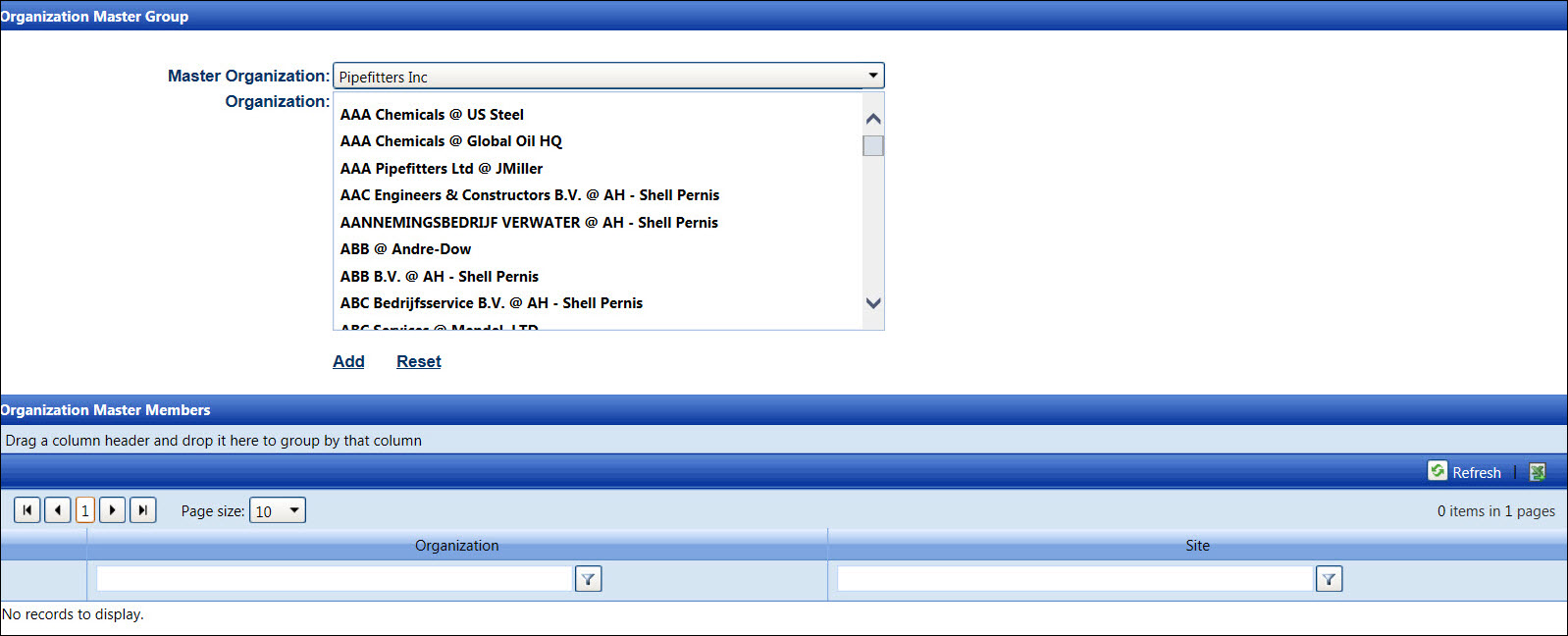
The organization master group provides the ability to assign enterprise-based organizations to a master organization in order to effectively manage organizational costs and utilization.
Hover a mouse pointer over the Settings menu link on the menu bar to display its menu.
Slide a mouse pointer over the Enterprise to display its menu.
Click Organization Master Group
to open the Organization Master Group screen.
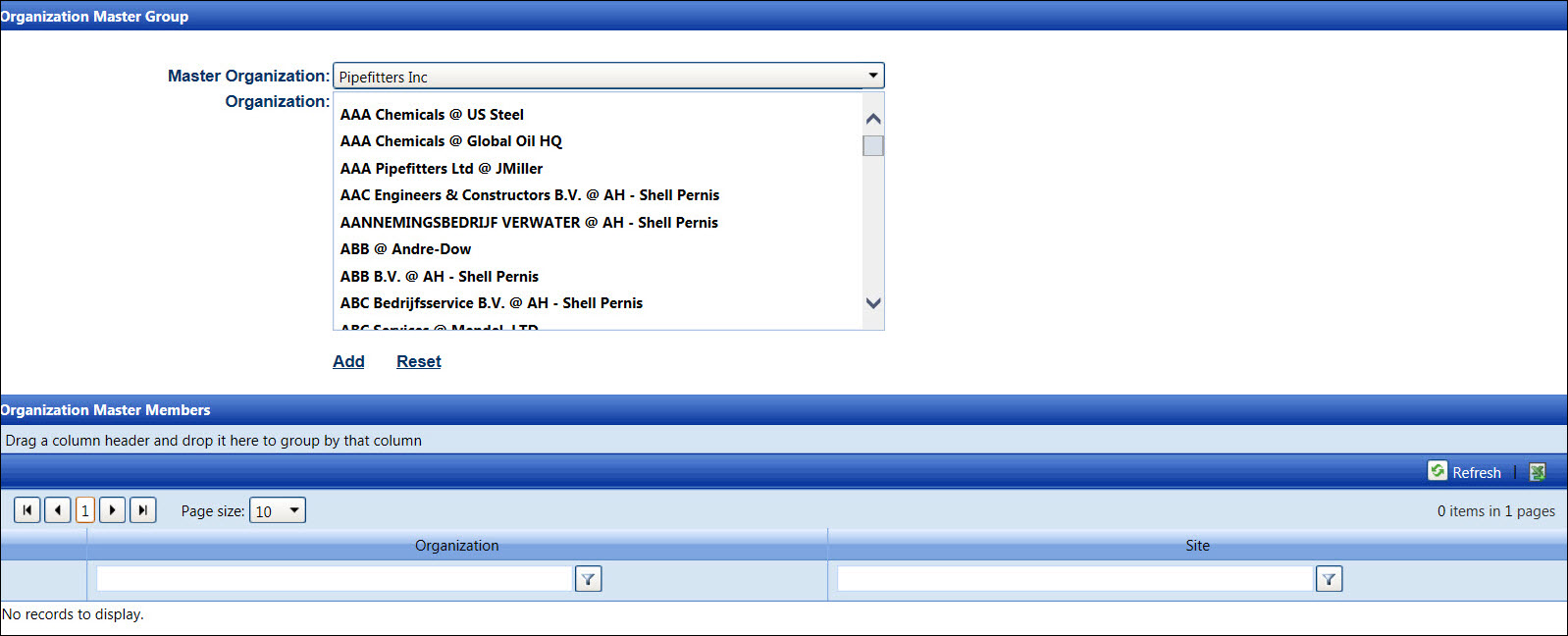
From the Organization Master Group screen, select an organization master group from the Master Organization drop-down list to display the available organizations in Organization list box. The assigned organizations for the selected organization master group are listed in the Organization Master Members grid.
Select one or more organizations from the Organization list box, using the Control or Shift key control. (see also Control and Shift Keys)
Click Add to assign the selected organizations to the selected organization master group and display them in the Organization Master Members grid.
From the Organization Master Group screen, select an organization master group from the Master Organization drop-down list to display the available organizations in Organization list box. The assigned organizations for the selected organization master group are listed in the Organization Master Members grid.
From the Organization Master Members grid, click the Delete icon on the line item. The delete confirmation pop-up message appears.
Click OK to remove the selected organization from the organization master group.
Related Topic